Manage multiple language versions
Inigo Content Management system, has the ability to run a
website in multiple languages. Yes you'll still have to
translate the content, but Inigo allows you to have the one site,
one structure, and the system allows you to maintain multiple
language versions of that site.
This makes it much easier for you to make manage your website in
multiple languages. The structure of the site can remain
exactly the same across all languages, enabling you to maintain a
consistent look and feel, and content across all your global
websites.
All you need do to setup a new language is add the language in
your administration area, as shown in the below diagram. You
should also set the default language for your website to display
in, in this area.
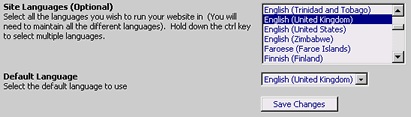
The default language is used to decide which
language to display when a user first comes into the website, and
to display content when no content has been entered in the current
selected language. For example if you add a new page to
your website, you may not have been able to get the translations
for all languages immediately, if this is the case until you have
the translations the default language text will be displayed.
This may also be relevant for meta data, you have the ability to
maintain separate meta data for each language, however we have
found that this is not always done, to avoid blank meta data
appearing in foreign language versions of your website, the default
language version will be served.
The language version that is displayed can be
decided by the use of a language bar that is permanently visible,
and allows the user to select the language they wish to view.
It can be setup to be dependent on which domain name the
visitor to your site is viewing your site on, or on the visitors
browser settings. We will simply implement your preferred
solution.
If you wish any further details on Inigo Content
management system's multi language capabilities please
contact us, and we
will be happy to arrange for a demonstration.